The 2016-2019 Toyota Tacoma is a popular mid-size pickup truck known for its durability, off-road capabilities, and versatile performance. Although this platform has amassed a cult-like following, the Toyota Tacoma has never been known for having an interior or infotainment system worthy of mention. In present models, the Toyota Tacoma years 2016-2019 (and some 2020s) have the Entune Infotainment system.
While this Entune addition to the 3rd generation Tacoma has been welcomed, many Apple and Droid users are slightly disappointed in CarPlay compatibility. Simply put, Toyota Tacoma's years 2016-2019 do not have Apple/Android Carplay. Today we resolve this issue for those pining for Apple Carplay in their 2016-2019 Toyota Tacomas.
What is Toyota Entune™?

Toyota Entune™ is an infotainment system in every newer model of Toyota, including the Tacoma. The Entune infotainment system in the Toyota Tacoma offers a user-friendly interface that allows drivers to access a variety of functions and applications with ease. It features a touchscreen display that provides clear visuals, making it easy to navigate through menus and settings. The system also supports voice commands, allowing drivers to control various functions without taking their hands off the steering wheel.
One of the key features of the Entune system is its integration with smartphone devices. Through Bluetooth connectivity, drivers can seamlessly pair their smartphones with the infotainment system, enabling them to make hands-free calls, stream music, and access their favorite apps directly from the touchscreen display.
They've even created an internal diary for maintenance logs on your Tacoma - every DIYer's dream! From oil changes to oil filters, and far more Toyota has clearly taken some strides to improve the interior of its popular Tacoma platform. You can even customize the Tacoma's display start-up screen appearance!
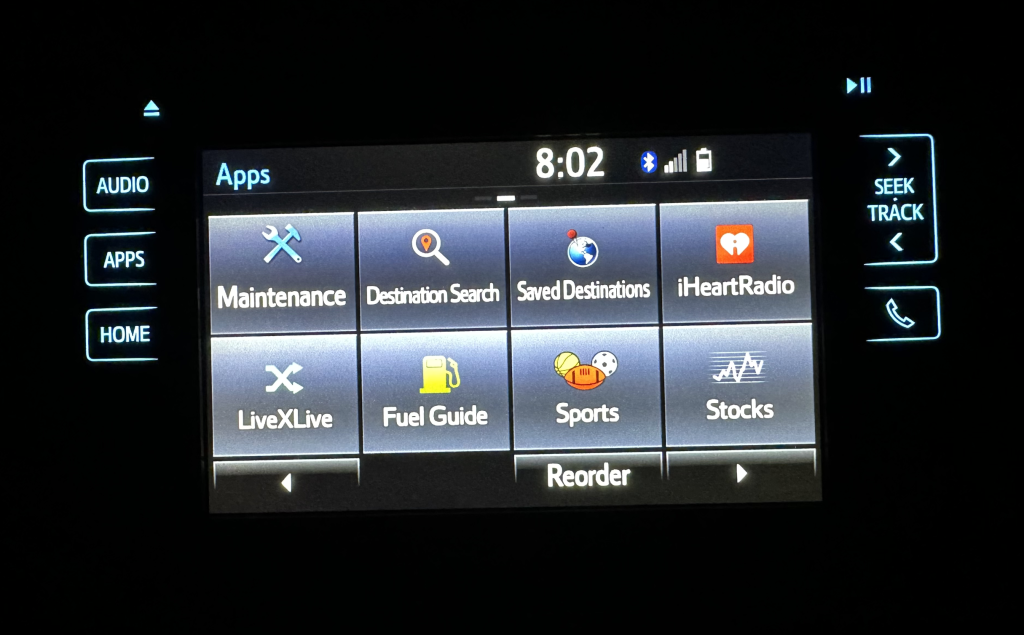
As someone who does all their own work to their vehicle (with the exception of family, friends, and company) having the ability to log my own maintenance records is helpful. The maintenance alert pops off a couple of times prior to it needing to be serviced and that's typically when I pick up supplies and schedule some time to get dirty. All in all, I knew I didn't want to LOSE any functionality of the OEM infotainment system.

Admittedly, Entune has been a MASSIVE improvement by Toyota, especially for the Tacoma Platform. The stock infotainment system is well done but lacks the ability to integrate Android or Apple Carplay.
There’s No Native 2016-2019 Apple CarPlay for the Tacoma

After purchasing my 2019 Tacoma, I began driving home with arguably the biggest smile on my face to date. When I returned home, I spent a bunch of time exploring all the cool Toyota Entune™ features but for whatever reason - I couldn’t find CarPlay.
Prior to this purchase, I had rented a 2020 Tacoma TRD to drive up Big Sur and the truck definitely had Apple Carplay when plugged in… So what was I missing? I then plugged in the USB cord thinking it would natively integrate and I was immediately disappointed.
I remember thinking, “How could I have spent this much money on a new truck without Apple Carplay”. I was shocked AND slightly humbled by the fact that my research could have been more thorough.
Without me knowing, Apple Carplay in my Toyota Tacoma became a MISSION.
Finding the Right Solution
Dasaita Tacoma Head Unit Upgrade (Best option)
Overtime I've been lucky enough to find a few Tacoma Apple Carplay solutions and updated to the Dasaita 3rd Gen Tacoma Head Unit Upgrade. I highly recommend the Dasaita over the following CARabc Unit as it is massively better user experience and screen quality wise. In fact, you get a MASSIVE screen and audio upgrade with the Dasaita while maintaining (and even improving) all OEM functionality.

The Dasaita is seamless to install and there's no wiring complications as they provide a step by step guide upon unpacking the product.

The wiring breakdown is tit for tat so the install should take less than an hour and the payoff is massive! Not only do you gain Apple Carplay in your Tacoma, but you're able to use a whole slew of other features that other options do not offer.

The Dasaita provides Apple Carplay for the Tacoma and is truly worth every penny. However, if you're looking for a cheaper option and want to be able to switch back to Entune, keep reading about the CARabc option below. I do not recommend it as much as the Dasaita, but budget is always a consideration.
CARabc Plug and Play Option (Not as recommend as Dasaita)

I did really enjoy the Toyota Entune™ system in my Tacoma. The Bluetooth pairing had its issues here and there but overall I had few complaints aside from the Apple Carplay.
As I continued my research I promised myself that I’d keep OEM functionality if possible.
One day, as I was perusing Instagram I saw a friend post a screenshot of what seemed to be Apple Carplay on their Tacoma. I happened to know what year their truck was and knew it wasn’t OEM.
I immediately messaged them and they quickly replied with a link to the product. Within 2 days, Amazon delivered the solution to Apple Carplay in the Toyota Tacoma.

Apple Carplay for the 2016-19 Toyota Tacoma (and more)
The CARabc Wireless Carplay/Android Auto Adapter for Toyota with Entune2.0 works with all years 2014-2019 as well as the following models:
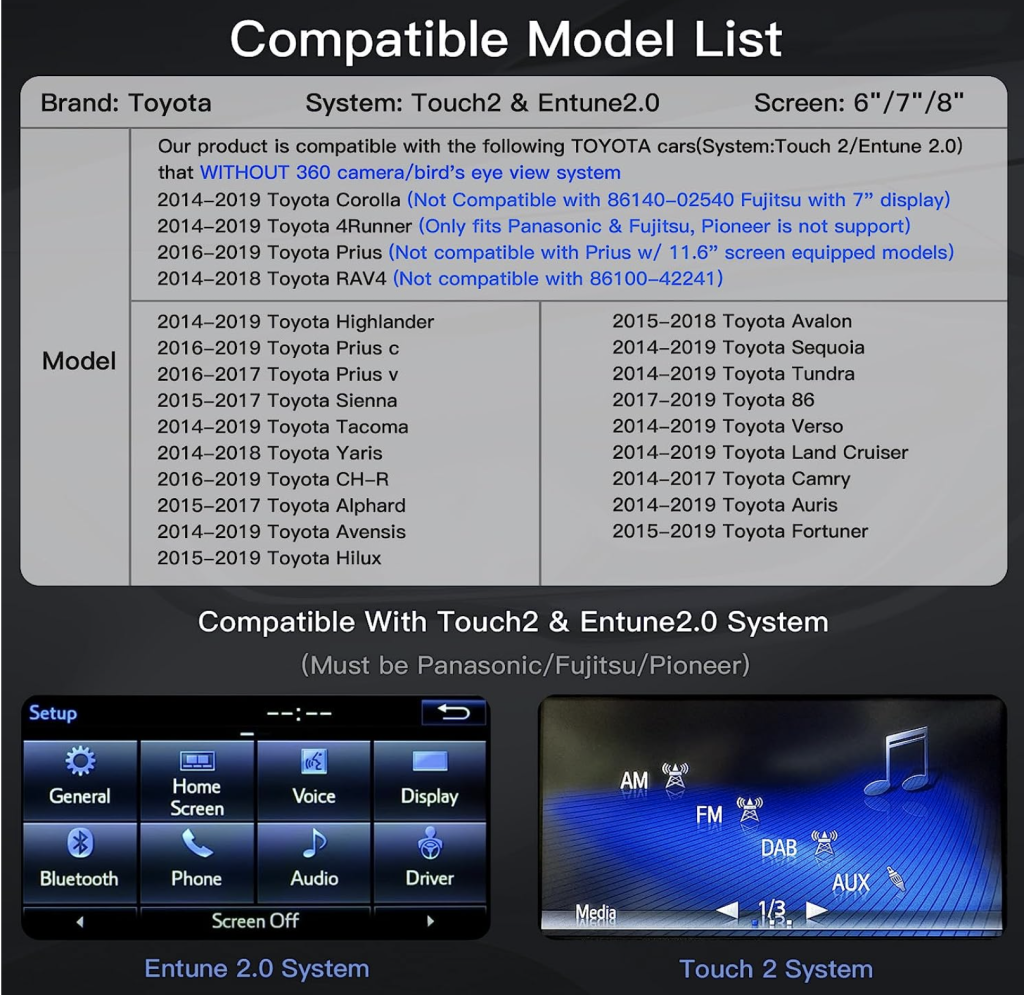
The biggest reason I decided to give this system a shot was the original button control remaining the same and the continued touchscreen use. All for less than $200 from Daddy Bezos! From reviews, it appeared OEM functionality would still be available (spoiler alert, it is).
CARabc Wireless Carplay/Android Auto Adapter for Toyota
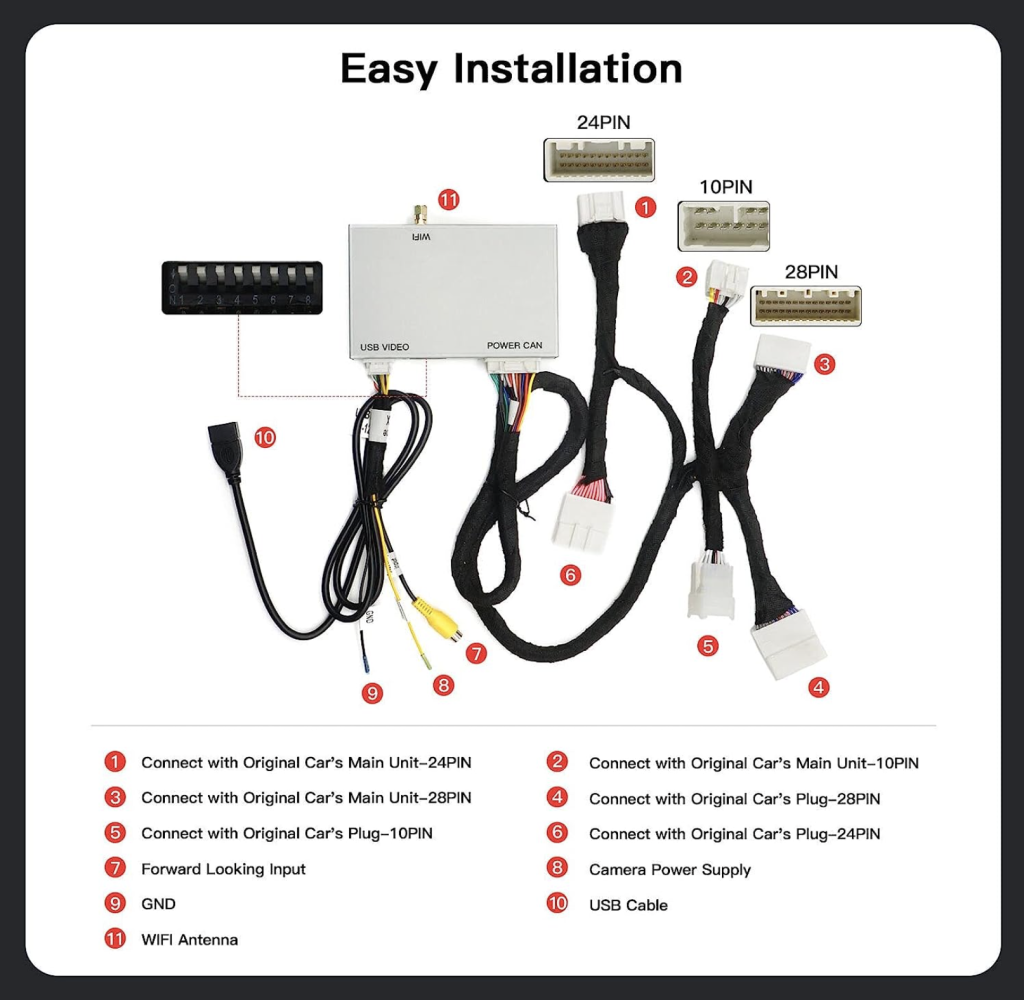
To date, I’ve done a fair amount of installations on my Tacoma but as far as simplicity goes this one takes the cake. When they say plug and play, they mean it. It’s essentially plugging in 3 major wires from the truck and into the unit. The breakdown in the instructions is fairly simple and few tools are required.
Tools Needed:
- CARabc Wireless Carplay Android Auto Adapter
- 10 mm socket and ratchet
- Trim removal kit
Step 1: Connect the wires of the CARabc unit before beginning the installation. Follow the diagram in the directions.
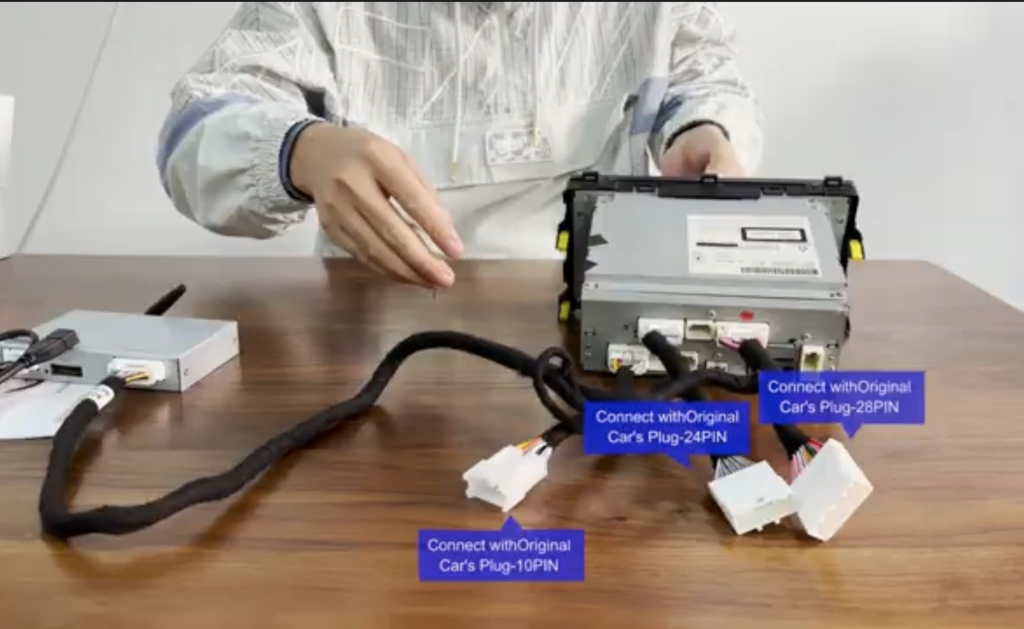
Step 2: Remove the head unit plastic (highly recommend a trim removal kit here)

Step 3: Remove the 4 x 10mm bolts to pull out the head unit and uncover the OEM wiring.
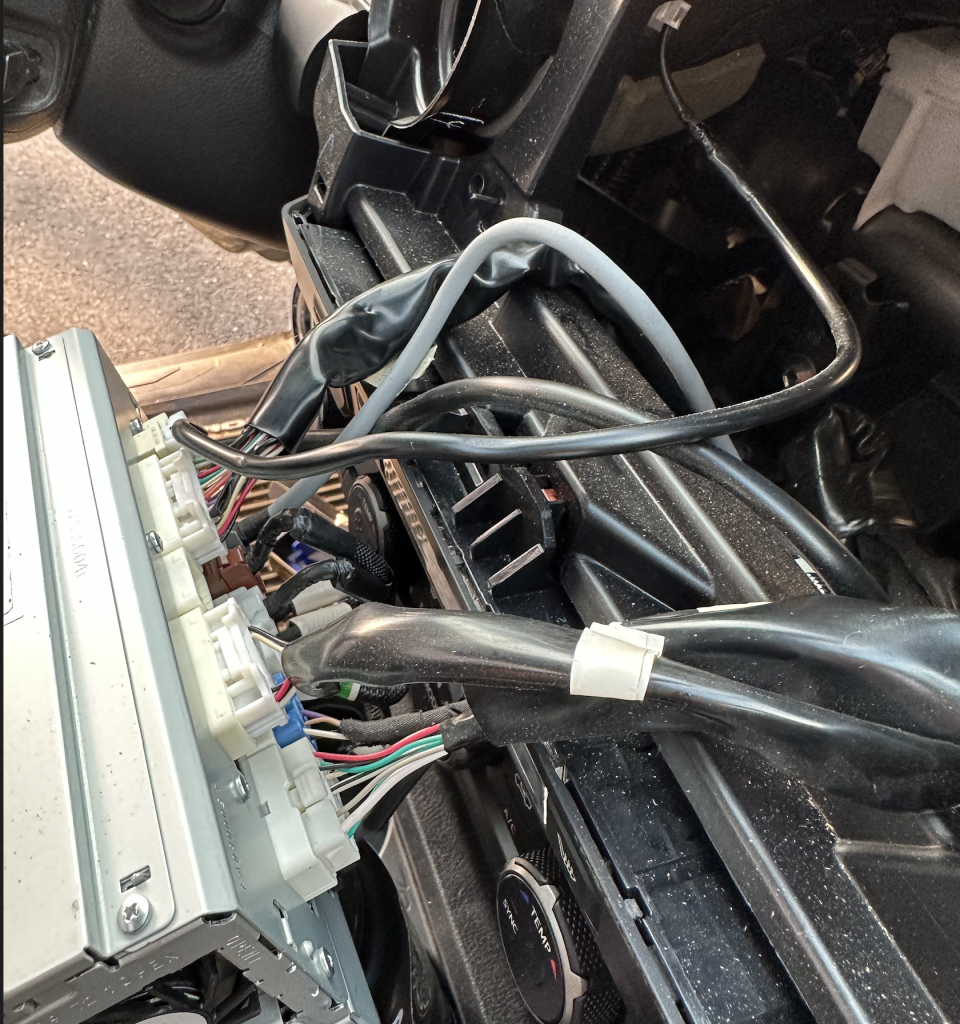
Step 4: Using the 3-prong adapter provided, connect the Tacomas wiring to the CARabc unit using the instructions they provided. Plug and play!

Step 5: Find a way to organize your wiring. Needless to say, you’re essentially placing an additional unit behind the existing one. It will fit but requires finagling.

Step 6: Test overall functionality to ensure it’s working properly and pair your device using the instructions provided.

CARabc Tacoma Apple Carplay Review

Overall, this unit integrates fairly well with the stock Entune infotainment system. You will notice that when you switch to Apple/Android Carplay the screen quality is ever so slightly off but is barely noticeable.
As far as screen latency, there is a minor delay but you learn to time it fairly well. As far as syncing or pairing your phone, it’s pretty easy however - if you have multiple devices connected/paired there can be some issues that will require you toggling through every now and then. This is where the OEM and the aftermarket have minor glitches, it's manageable but certainly not ideal 100% of the time.
As far as the benefits to this system, there are many. First and foremost, Apple Carplay for the Tacoma! Beyond just Apple Carplay there is also Google Maps, Waze, Podcasts, Spotify, Books, and much more. I even have Microsoft Teams on there!


The biggest benefit is onX Offroad and Gaia GPS. For overlanders, offroaders, road trippers, and weekend warriors - these map services are essential for tracking, recording, and planning routes. This actually came to me as an incredible surprise and I immediately was elated.

Apple Carplay for the Toyota Tacoma: Closing Thoughts
Apple Carplay for 2016-2019 Tacomas is absolutely achievable with the CARabc unit and it’s relatively affordable with an easy installation and reasonably seamless integration with OEM functionality.
With any non-native part, there are typically some tradeoffs as we discussed. Overall, if we were to put a rating out of 10 for this product it would be a solid 7.5/10.
The CARabc unit solves the primary problem, allows for additional functionality with onX Offroad and Gaia GPS, and retains steering wheel control functionality, but does have minor screen latency and pairing/connectivity issues with multiple devices. Furthermore, it’s significantly cheaper than alternative solutions like the Stinger Head unit replacement for the Tacoma.
All this to say, I now presently use the Dasaita Tacoma Head Unit Upgrade (as previously mentioned) due to the massive payoff in screen size, quality, maintenance (and improvement) of OEM functionality. If you're considering upgrading your Tacoma's head unit, these options both offer Android and Apple Carplay for the Tacoma.


